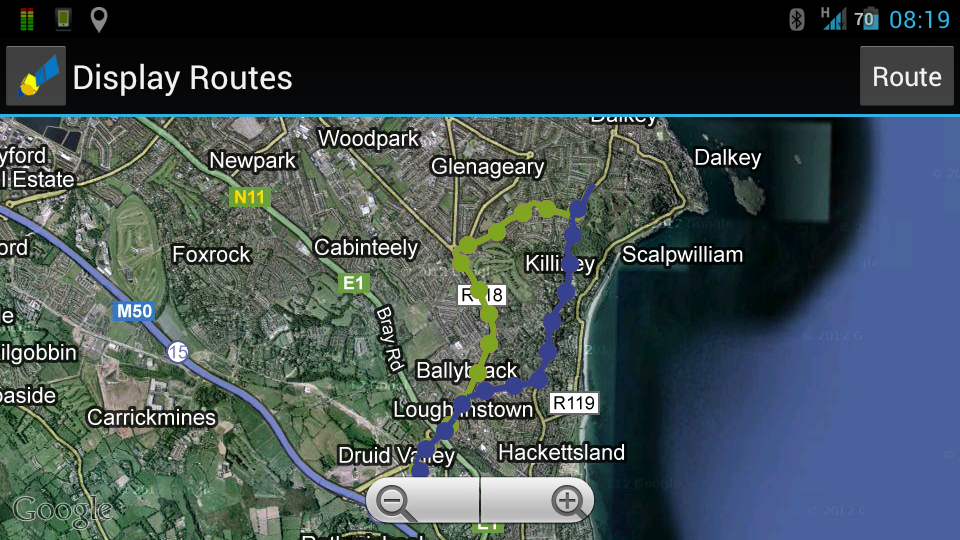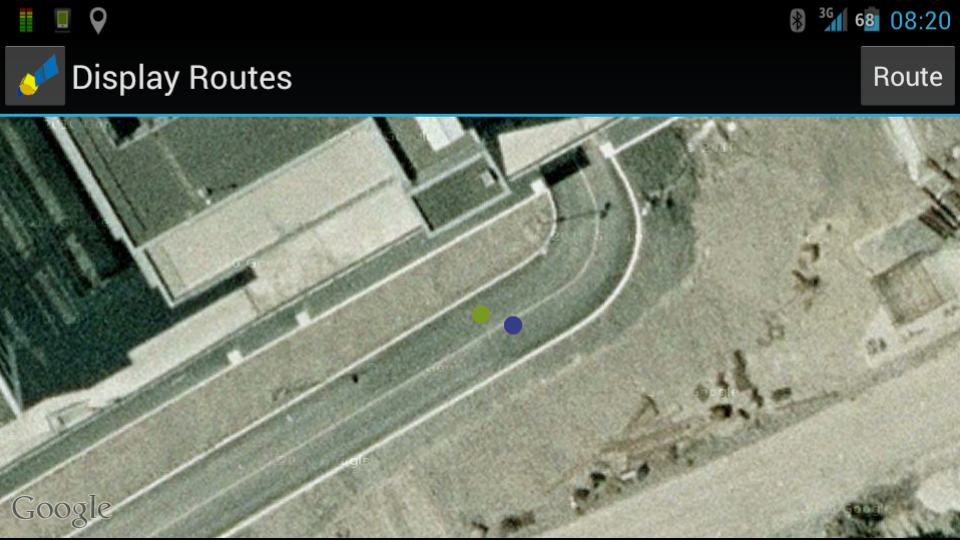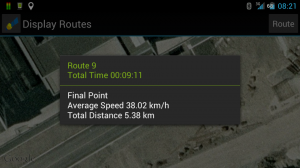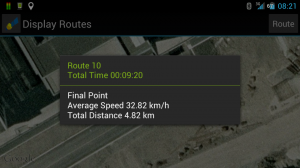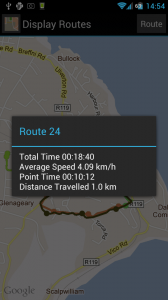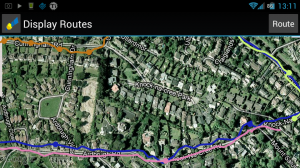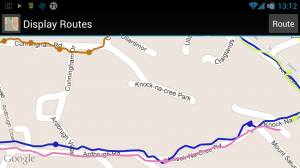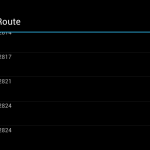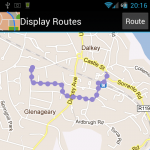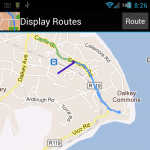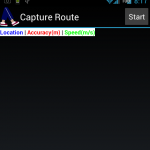Posts Tagged ‘android’
Sample Result
 May 22nd, 2012
May 22nd, 2012
 Posted in Uncategorized
Posted in Uncategorized
Today I stopped my car in a driveway and turned Capture Route on, I captured myself driving from there to work. I drove up the hill to foggy Killiney and back down through Ballybrack Village. (Blue Line, Route 10)
Yesterday I stopped in that same driveway and started a capture which took me down to the Graduate Roundabout and down Church Road. (Green Line, Route 9)
Doing this gave me two clean routes, with their starting and ending points roughly the same, with their last points being just before I drove into the underground carpark in Cherrywood.
By tapping on these final points I can view the information stored for the routes.
From these results we can see that the route over the hill is around 560m shorter, but the higher speeds on the other route even it out.
I’ll have to capture the route through Killiney again without the fog and see how if it makes a difference.
Please give SWR v0.0.11 a go and let me know what results you get!
-Rory
 Comments Off
Comments Off Version 0.0.10 Raphael ‘Satellite’ Savina Edition
 April 13th, 2012
April 13th, 2012
 Posted in Version Update
Posted in Version Update
A few days ago I was talking to my good friend Raphael Savina and he made a feature request:
Raphael wanted to be able to view his Routes against a satellite image instead of a map.
I had already discovered that you could easily turn satellite images on and off with this code:
MapView.setSatellite(true/false);
So I made a deal with Raphael: if he would draw me a satellite I would write the code and get the version up ASAP.
Raphael promptly supplied me with a lovely drawing of a satellite and I made the necessary changes to DisplayRouteActivity and displayroutes.xml to turn the icon in the titlebar of Display Routes into a functional button.
And the result is Version 0.0.10 of Shortest Walking Route.
Note:
I’ve edited all of my icons to better fit into the Menu Icon Guidelines, which has resulted in the application icon going from being slightly bigger than it should be to slightly smaller.
What’s Next:
- Adding a Target function so you can tell Shortest Walking Route where you are going and have it terminate the gps capture when you get there.
- Tuning down the number of GPS fixes captured to more efficiently represent a route.
- Finding more useful information about routes to display
 Comments Off
Comments Off Version 0.0.8 Burritos And Blues Edition
 April 1st, 2012
April 1st, 2012
 Posted in Important Note, Version Update
Posted in Important Note, Version Update
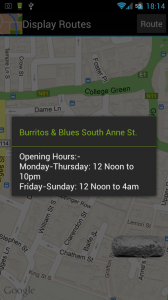
 I am very excited to announce that with Version 0.0.8 Shortest Walking Route is now officially supported by Dublin’s Fastest Growing Burrito Chain: Burritos And Bues!
I am very excited to announce that with Version 0.0.8 Shortest Walking Route is now officially supported by Dublin’s Fastest Growing Burrito Chain: Burritos And Bues!
As part of this exciting new partnership you can now see the locations and opening hours of Ireland’s best burrito shops whenever you look at the Display Routes screen of Shortest Walking Route!
Install Version 0.0.8 on your Android device right now to see for yourself!
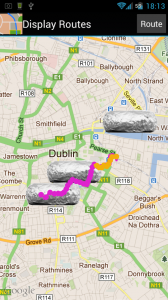
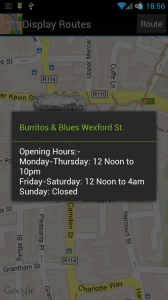
- If you have used previous versions of this application you may notice that your routes look more messy in Display Routes. This is because I have disabled filtering of GPS data when it is going to be displayed and started filtering it while it is being captured instead. This should save space in the database (as useless data is no-longer kept there) and help resolve some stability issues.
- In order to let new users get the most up-to-the-minute information about Burritos And Blues opening hours, I have changed the application to allow users to go directly in Display Routes without capturing a route first.
- Fun!
- Excitement!
- Really Wild Things!
- ListView!
Update: The maps weren’t working properly in the version I originally posted. Should be fine now.
 Comments Off
Comments Off Version 0.0.5
 March 19th, 2012
March 19th, 2012
 Posted in Version Update
Posted in Version Update
Quite a few updates in this version:
Capture Route now has a Start/Stop Button at the top which will allow you to record routes as long as you like.
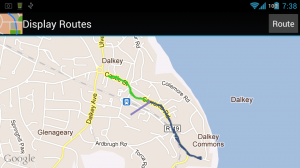
I’ve now implemented Display Routes, which can be accessed from SWR’s home screen once you have captured at least one route with Capture Route.
Display Routes will allow you to select the routes you want to see and it will draw them to screen in random colours. Unfortunately the colours are not stored, so every time you change your selections the colours will be randomly changed.
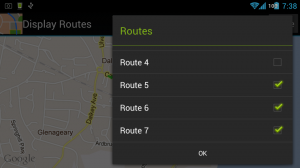
The route selection is done with this alert dialog which is set to always appear in the top right corner of the screen. This is to allow users on larger devices like Android Tablets to see the changes they are making on the map while they are making them.
These choices are persistently stored in Android’s Shared Preferences as characters in a String, which is my way of getting around the fact that Android does not allow arrays to be stored in Shared Preferences.
Please give Version 0.0.5 a go and let me know if you run into any issues.
If you are interested in how this application works please follow the link to GitHub on the right-hand side of the screen. The full source-code is available there. If any part of it is unclear to you, please let me know.
Note:
- Capture Route has no way of stopping itself yet, and there is no notification to tell you it is running in the background. If you have it running you will see the icon to tell you that GPS is running.
- I’m not filtering or smoothing the routes when placing them on the map, so you will see some very low-accuracy data and jagged, indirect lines.
- Later on I’m going to be changing this so all routes will have a target and the data you record with this version will have to be discarded, so don’t record anything you want to keep forever!
What’s Next:
- I need to work on getting information about the routes to pop-up when you tap on them.
- I’ll also be looking at cleaning up the routes when they are displayed. (I think not displaying the very poor accuracy fixes will be a good starting place).
 Comments Off
Comments Off